Browser Saving .jpg files as .jfif
Browser Saving .jpg files as .jfif
On this page
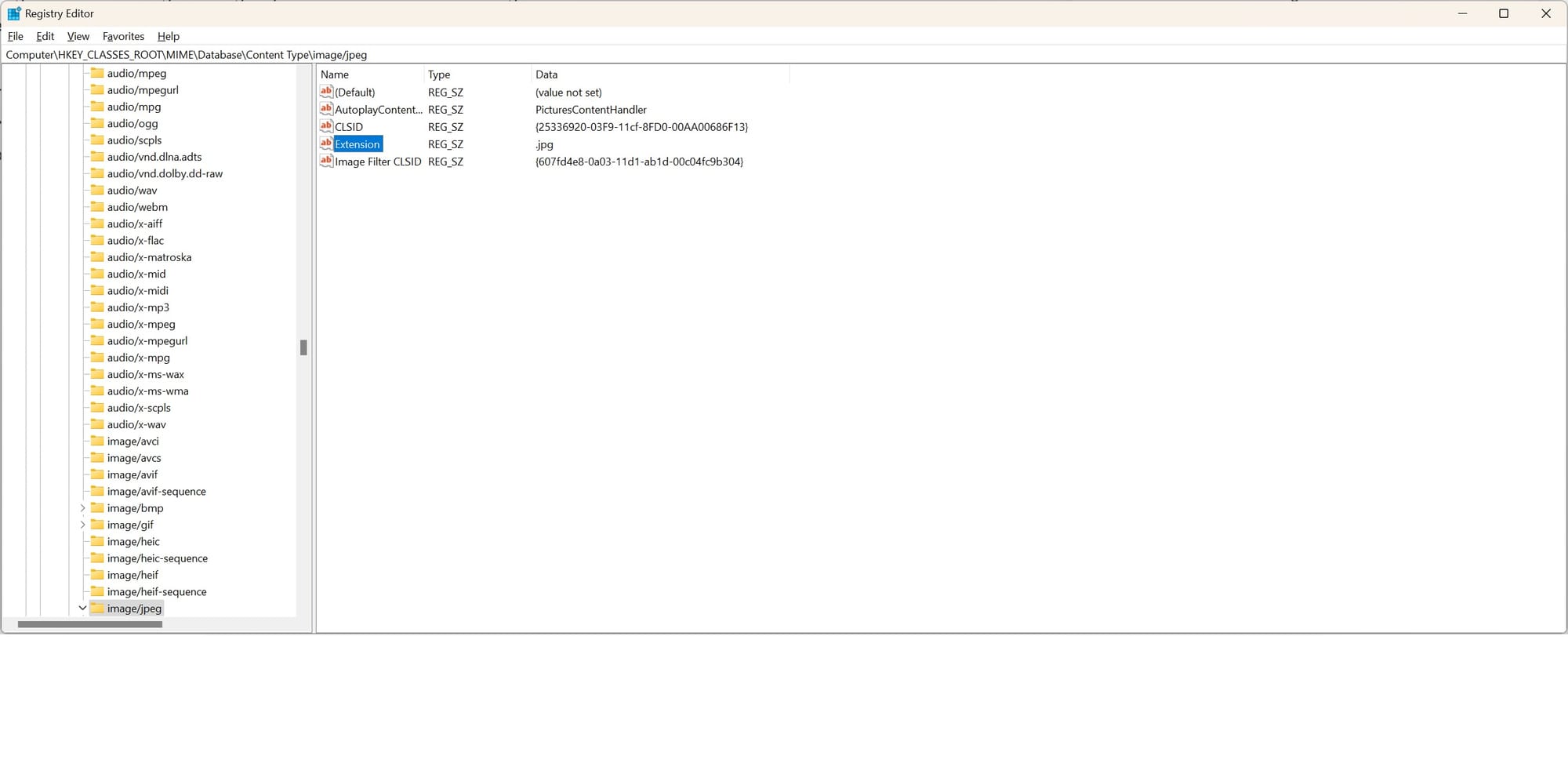
For some reason, even after I change it, when I do a big Windows Update, my box will reset, saving .jpg files as .jfif. Annoys the hell out of me to have to change the extension every time I saw a file, and I always forget where to change the registry to disallow this. So to change the extension that image/jpg is saved as go to:
HKEY_CLASSES_ROOT > MIME > Database > Content Type > image/jpeg > Extension, then right-click on Modify and change the string value to .jpg or .jpeg, whichever you prefer.
Discussion