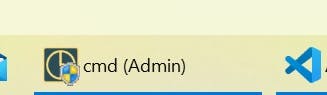Starting Windows Taskbar Icons in Admin Mode
A lot of times, if you want to fire off a website in IIS inside Visual Studio, you need to run the app in Admin mode. There are many reasons it can be slow - you are working on a large codebase, ReSharper is taking its sweet time, etc. When clicking on the icon for the app in the taskbar, hold down control + shift and then click the icon. The app will start in Admin mode.